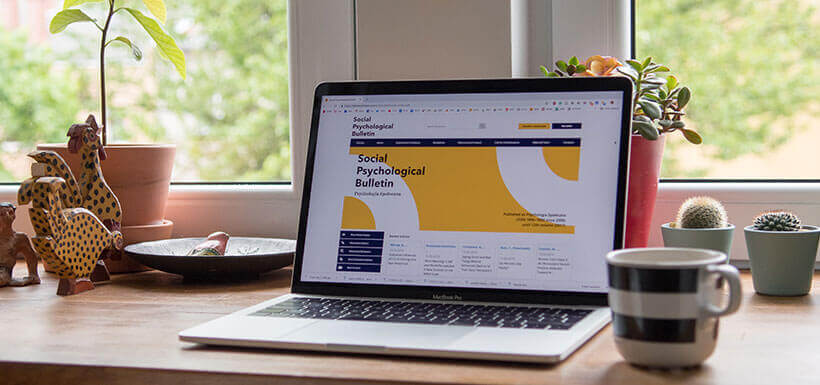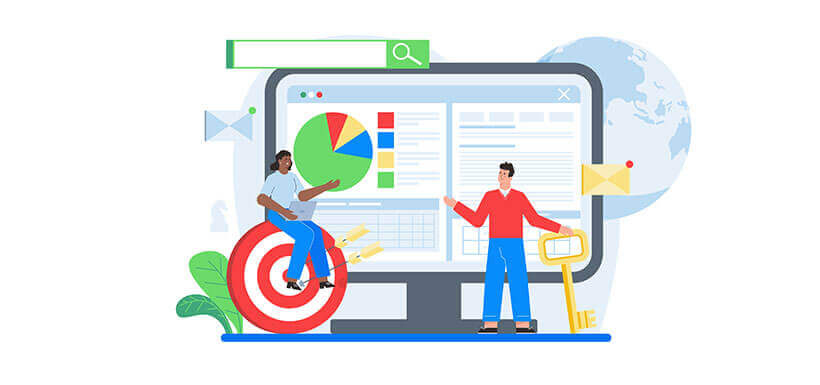How to Prepare Your Business for Growth
Businesses grow over time and should have a website that can scale with them. There will be more clients, products, sales, and more potential opportunities to expand business reach. But how can you prepare your business to grow with you online?
To start, you can prepare your business for times of growth by developing a website equipped to grow with you by preparing for traffic spikes and creating a scaleable brand.
Plan for brand growth
Preparing your business for growth begins with at the brand level. A brand is your customer’s perception of your business based on your message, design, and content. By understanding what it means to your current customers, you can create a meaningful and lasting connection.
Preparing growth includes knowing where you’re headed, being fluid with what changes can or cannot make, and what consistent elements need to be incorporated no matter where your business grows.
By knowing where your company is heading, you can take advantage of your niche. Understand where your competitive advantage and skills lie. By knowing you want to be the best at printing, versus the best at copywriting, you can position your skills and grow in a different direction.
Brand fluidity means letting your messaging grow with your customers to remain relevant. Your core messaging and promise may remain the same, but how you deliver on that message, new capabilities, and additional products or services will change.
Make sure you have maintained your consistency among all of the places customers come into contact with your brand, from packaging to your site and more.
Plan for website changes
Rather than building a web without consideration, think to where you might grow your business. Consider if you’re going to grow into e-commerce, become national, or even expand internationally. If you want to have a blog or another type of capability in your site, you’ll want to build it this way from the beginning.
Think about what type of relationship do you want to have with your site:
- Do you want to manage it?
- Do you want someone else to manage it?
- Do you need a custom site?
- By considering the types of growth you may experience in your business, it will help you plan to make an investment in the right website platform, rather than beginning on one and then having to transfer to another.
Your website will need to reflect your brand. When creating or changing it, make sure it reflects your personality and message. By choosing a platform you can grow with, you ensure consistency as you scale.
By choosing a website platform plan, you are at an advantage to purchasing for the year. You can get a price break of up to 25% by paying yearly instead of monthly. Be sure of which platform you choose, you want to make sure you can stick with it for at least a year.
Plan for traffic to your site
While there can sometimes be unexpected traffic to your site, plan ahead for the type of traffic you receive. The last thing you want is for your product or service to be covered on a TV station, or have some type of hype driven, only for customers to crash your site when they visit.
Some ways to prevent a site from crashing because of too much traffic include:
- Switching to a Virtual Private Server (VPS)
- If you need more space, consider cloud hosting
- Higher or unlimited bandwidth with your hosting account
- While traffic is to be expected, make sure to plan your site and hosting for spikes in traffic so that visitors don’t cause your site to crash.
Implement tracking and data collection methods
Understand what data you want and need about your sales, customers, and online experience. When it comes to sales and processing orders, it’s much easier to implement tracking from the beginning. If you add it later, you lose the benefit of early research, tweaking of collection methods, and ease of implementation.
Tracking and measurement is an important part of your businesses processes that help you understand what growth you are experiencing, when, and where it’s coming from. Utilizing online tracking with Google Analytics, site tracking with HotJar, or traffic tracking through email campaigns in conjunction with services like Google Analytics give you a more insightful picture into what is going on with your business.